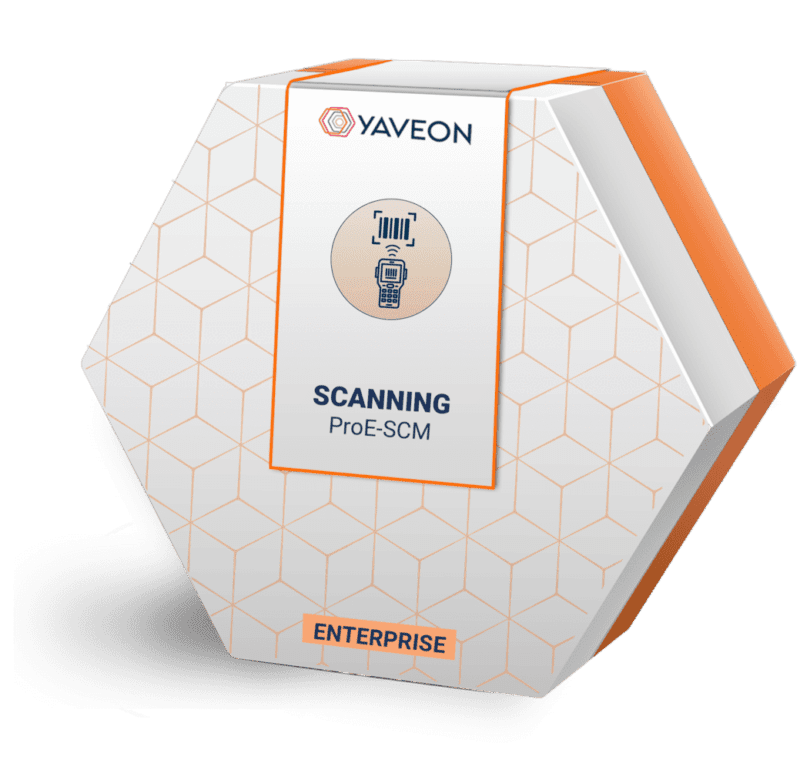Facilitate process management with the Scanning module
YAVEON ProE-SCM Scanning
Efficiency and safety
Efficient and secure warehouse processes lead to satisfied customers. Particularly in the pharmaceutical and automotive environment, this is often also part of the audit process.
YAVEON ProE-SCM Scanning
YAVEON ProE-SCM Scanning simplifies and secures the daily work in your warehouse, reducing complexity as well as errors. All while improving your performance and generating data that is available directly in Microsoft Dynamics 365 Business Central.
The 8 biggest advantages of YAVEON ProE-SCM Scanning.
Automated, smooth, simple: Data exchange with YAVEON ProE-SCM
What features are included in the scanning module? Here are just some of them:
-
Goods receipt and storage for order
The goods arrive and have to go into the warehouse - so far, so good. With the Scanning solution, inventory labels are generated at goods receipt. This not only enables storage via scan dialog, but also prepares the goods for future movements via scanner.
-
Transfer orders
Transferring orders can be so simple - via scan dialog, of course. Once this is confirmed, the goods are booked directly and easily in the system. This way, you and your colleagues always have access to the most up-to-date data that you can rely on.
-
Warehouse shipment/picking and packaging
The scan dialogs move entire load carriers and repack them as needed in shipping. Logics with picking scales are supported - naturally, down to the last package. This creates a fully qualified packing structure at the shipment level.
-
Production and manufacturing
Similar to goods receipt, this involves both new goods with new labels and the supply of production with goods from the warehouse. The processing takes place - you guessed it - via scan dialog. Fast, simple, and exactly as in incoming and outgoing goods.
-
Label printing
To work with the scanners, you need a barcode. There are several ways to do this. The simplest: label the goods directly in the goods receipt and production. And if you start using the module during operations? There are alternative options available.
-
Inventory
In addition to the annual inventory, the system also enables preparations for the perpetual inventory. For example, why not briefly confirm that empty storage bins are actually empty? A practical function optimized to run only at favorable times of the day.
-
Shipping receipt
Once the truck is at the ramp, things have to move quickly - but you don’t want to make mistakes during loading. To prevent this, scan the pallets straight from the forklift, confirm loading, and ensure that the pallets are complete and have been loaded correctly.
Our ProE-SCM scanning packages
Questions are there to be answered.
FAQs about YAVEON ProE-SCM Scanning
Individual, Non-Binding & Not Complicated
In 3 steps to your individual live presentation
Get in touch
You are interested in a YAVEON solution? Get in touch with us - it's completely non-binding.
Enjoy your live presentation
Let's start: Get to know the possibilities YAVEON has to offer. Enjoy a live presentation tailored to your needs.