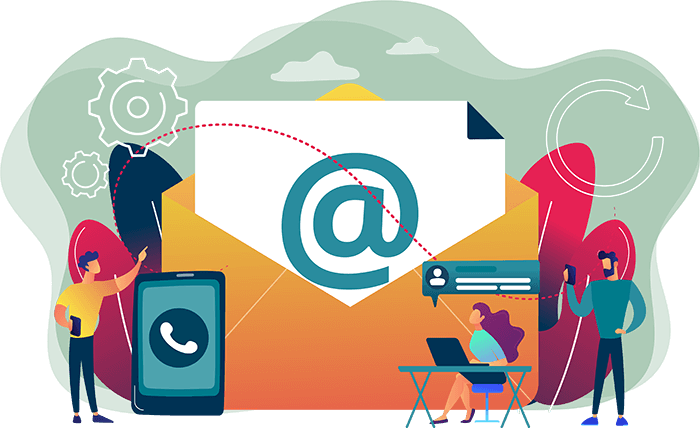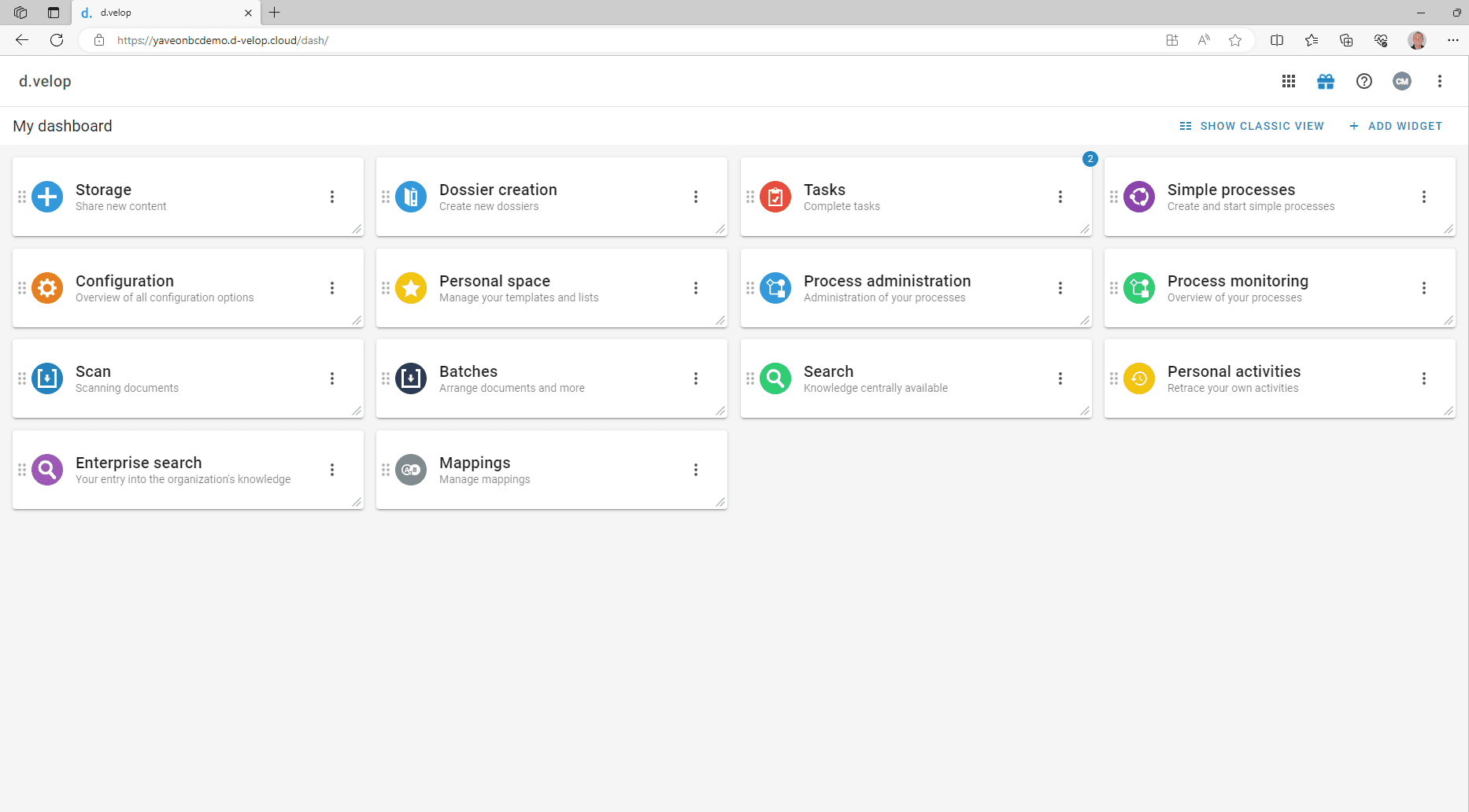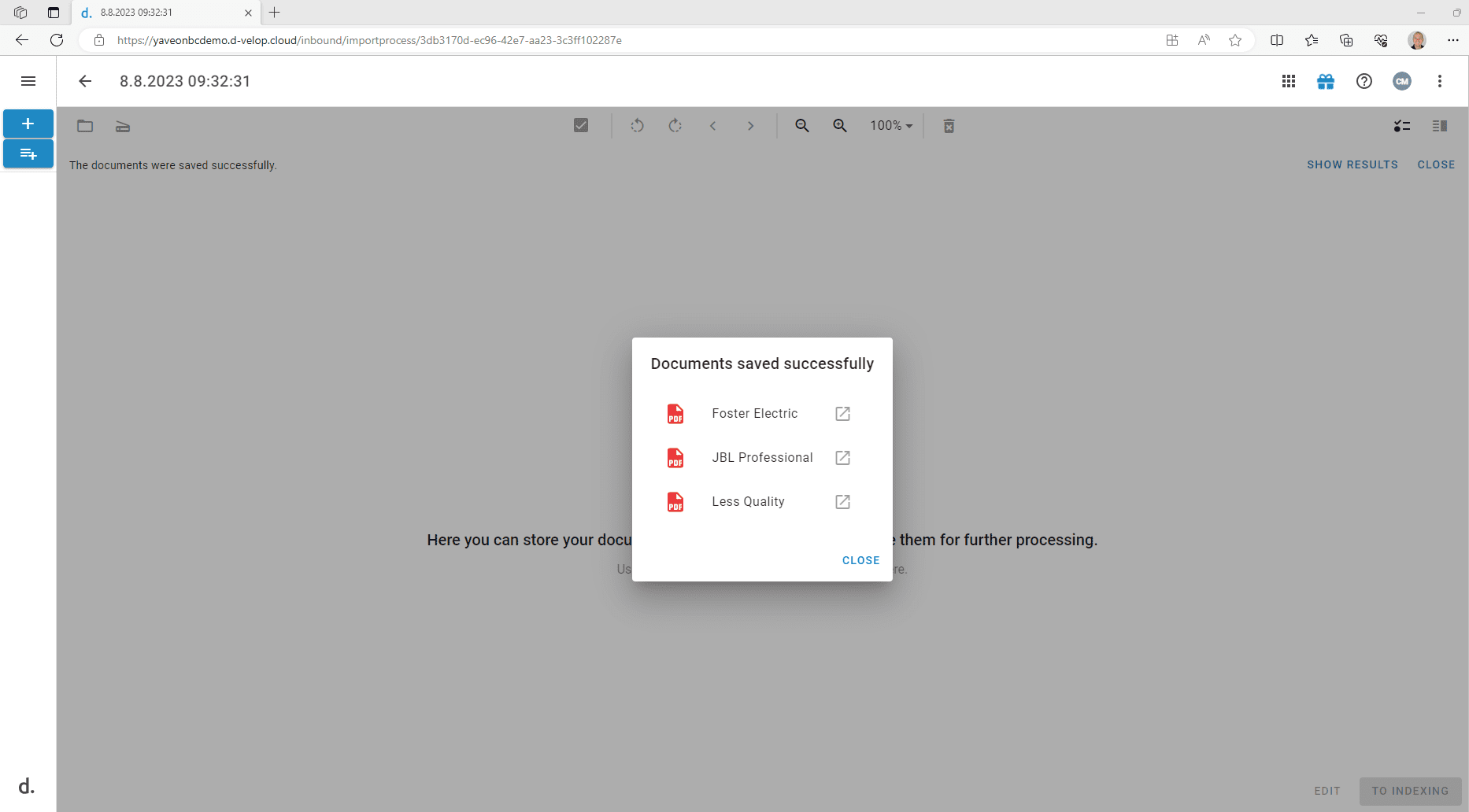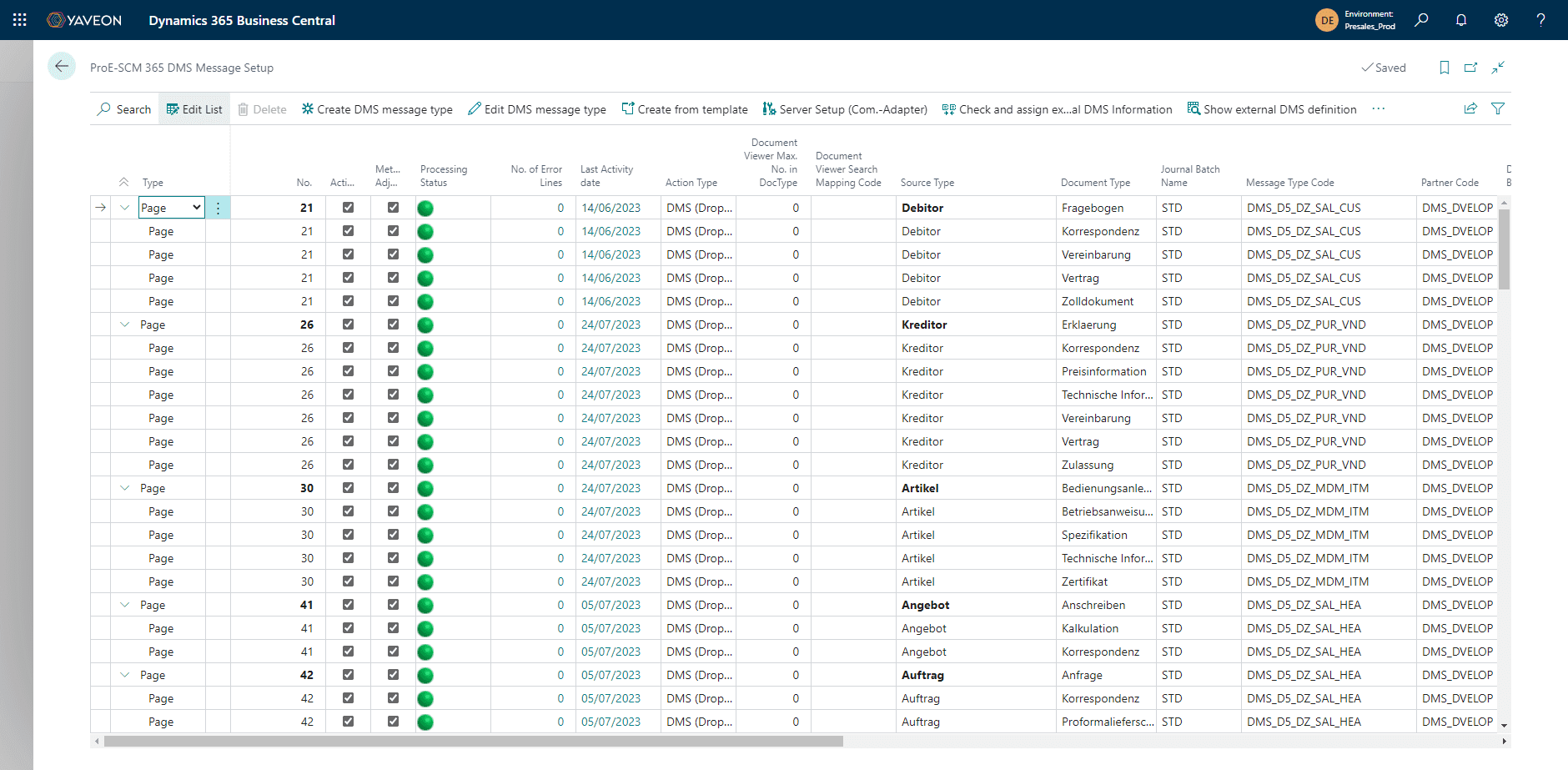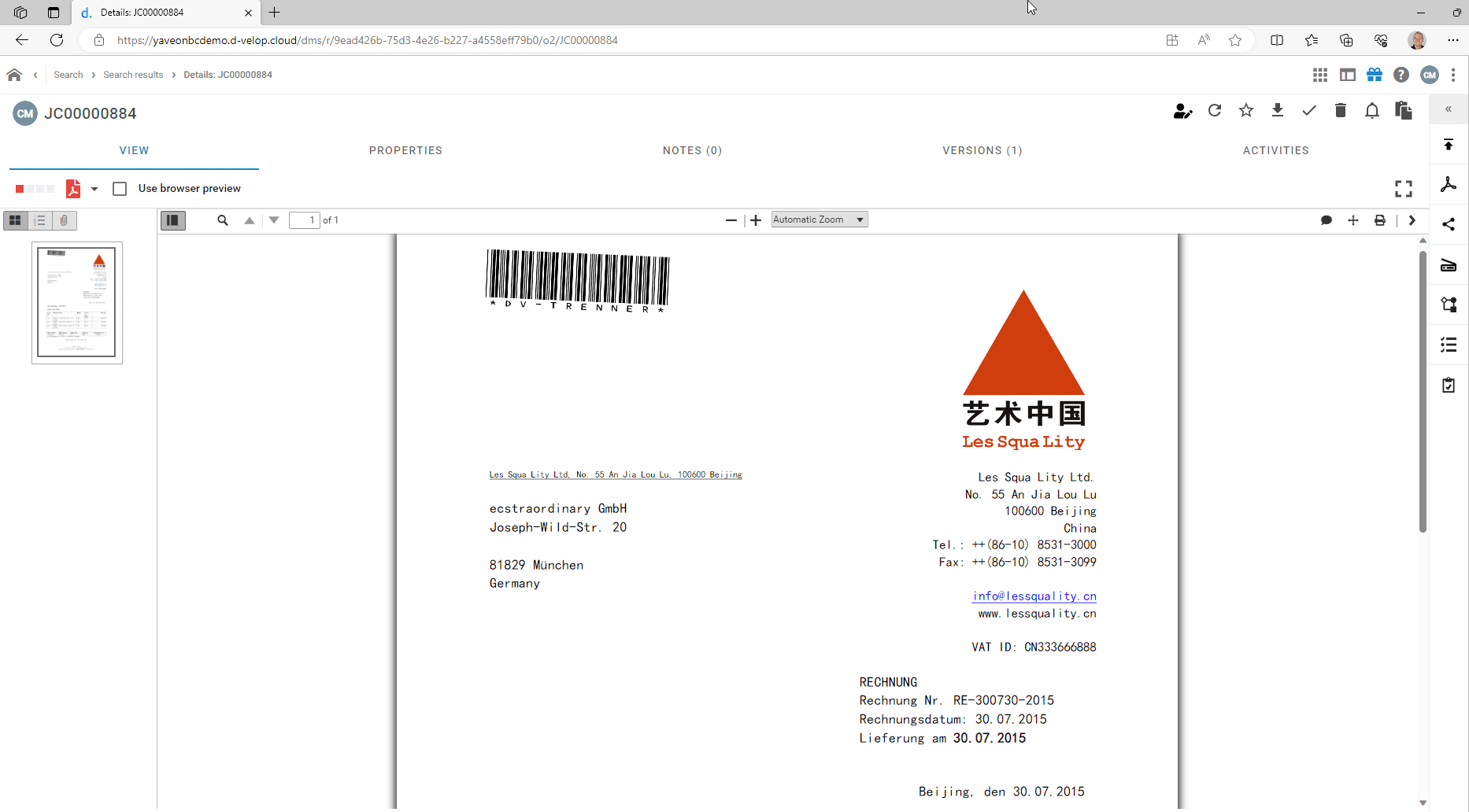Bring structure to your document management
Structured, digital, and secure. With our document management system, your documents (almost) manage themselves and you can digitalize your entire information management.


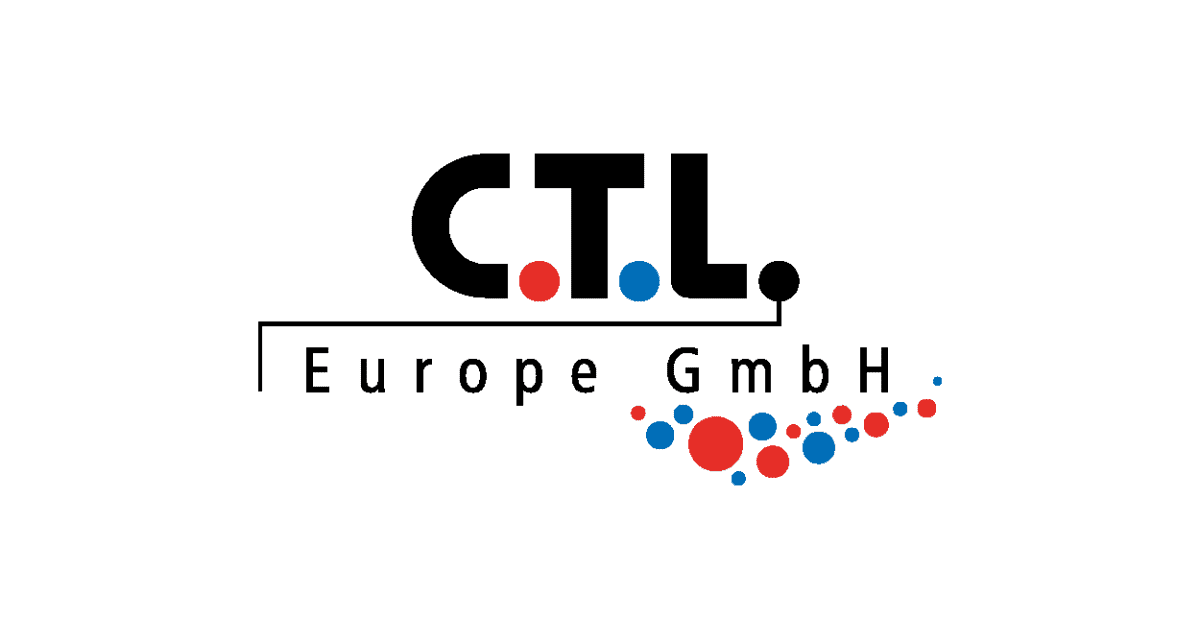



Instead of shuffling stacks of paper, searching for documents, and worrying about compliance, use a Document Management System to keep a clear overview.
Covering everything from analog document input to central archiving. With the workflows of the document management system, your work is done digitally and automated. Stacks of paper documents, lack of order, endless searching, and worry about compliance - disappear as if by magic with a central, structured, and audit-proof filing system with an effective search feature. And, of course, with mobile access. Enabling you to increase efficiency and end your day without worries.
Partner for Software Life: What is special about d.velop

-
+ 3 million users worldwide
-
Over 30 years on the market
-
Over 12,800 successful installations
-
Around 1,000 employees
The difference between analog and digital processing of documents. Some facts:
26 pages
prints each employee
a day.
Up to 3 hours
does it take to file paper documents
in the accounting department.
6,50 €
can digital processing of an incoming invoice save, compared to doing it by hand.
The features of the Document Management System at a glance
- Reliable and constant versioning that provides maximum transparency in the handling of documents.
- Automatically digitize documents in seconds with OCR to save time.
- Easily file documents from emails, drag and drop, or manually for more efficient work steps.
- Future-proof cloud solution for mobile working and access at any time to meet digitalization goals.
- Collaborative editing and sharing of captured documents, even with external parties and suppliers.
- Audit-proof archiving in accordance with GoBD and GMP requirements provides security and access to information.
- Digital workflows to automate recurring processes to reduce your workload and mistakes.
- Automated administration and release cycles enable the completion of work steps to deadline.
Functions
Automatically digitize documents in seconds with OCR to save time.
Easily file documents from emails, drag and drop, or manually for more efficient work steps.
Future-proof cloud solution for mobile working and access at any time to meet digitalization goals.
Collaborative editing and sharing of captured documents, even with external parties and suppliers.
Audit-proof archiving in accordance with GoBD and GMP requirements provides security and access to information.
Digital workflows to automate recurring processes to reduce your workload and mistakes.
Automated administration and release cycles enable the completion of work steps to deadline.
Reliable and constant versioning that provides maximum transparency in the handling of documents.
Full integration: For even more benefits, add more features to your DMS
Connect additional systems so that your entire company benefits from digital processing. Does this sound complicated? It’s not, with our specially developed interface. With complete integration, a centralized approach enables you to avoid system breaks, and provides access to the current data status. And, of course, it is easier to collaborate with other stakeholders.
Integration is possible with the following systems, among others:
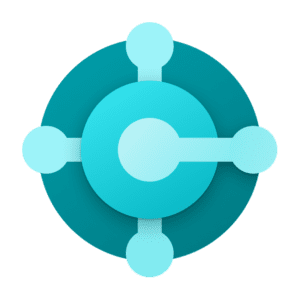
Microsoft Business Central

Microsoft Outlook

Microsoft SharePoint

Microsoft Office

Microsoft Teams
If the system you would like to connect is not included, you can use our open interface to connect a variety of other solutions, including Salesforce, SAP, and more.
Document Management in action
The possibilities with Document Management are huge. If you want to get the most out of your system, these tools work perfectly alongside your DMS:
Digital Invoice Approval
Invoice processing made easy
Contract Management
Structured processing of contracts
HR Management
Archive documents securely and in one place
Digital Signature
Legally compliant signatures
Document Management in action
The possibilities with Document Management are huge. If you want to get the most out of your system, these tools work perfectly alongside your DMS:
Digital Invoice Approval
Invoice processing made easy
Contract Management
Structured processing of contracts
Digital Signature
Legally compliant signatures
HR Management
Archive documents securely and in one place
Your DMS project with YAVEON: Here’s why it makes sense.
Competence
YAVEON benefits from years of project experience, high-level professional skills, and the ability to understand the needs of our customers. That’s what’s ahead of you when you opt to work for us - plus a partnership of equals, and a friendly and professional working environment.
A complete overview
Every solution promises advantages. To bring even more benefits, our solutions are designed to be used together, including integration. Our specialty is ERP. Thanks to the diversity of our projects, we can specifically address any requirement, no matter how unusual.
Customized implementation
There are different requirements for each DMS project and this is why we offer two ways for implementing a document management system - compact bundles for start-ups and smaller companies as well as individual projects for larger companies.
Regulated environment
Working in a regulated environment is particularly demanding. That’s why it’s best to choose a partner with experience, like YAVEON. We know the requirements, and which methods and tactics are required to get the job done.
A reference says more than a thousand words
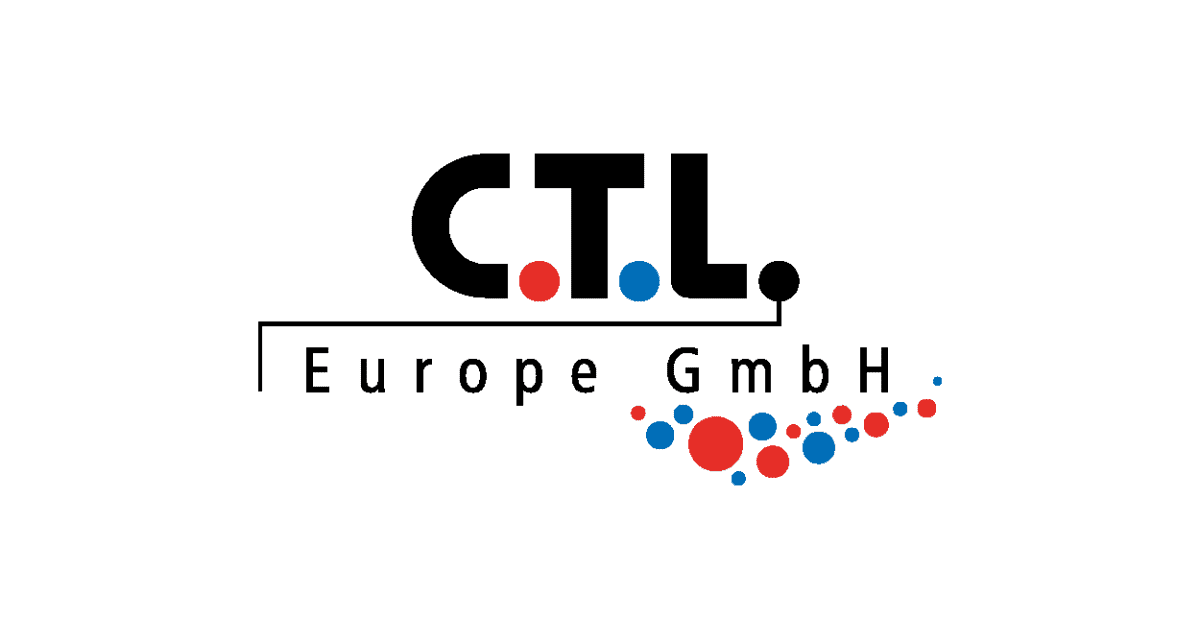
Bye bye, paper chaos
Find out how CTL Europe GmbH managed to replace huge, disorganized stacks of paper with efficient digital solutions.

Controlling under control
Read how hameln pharma reduced their controlling workload and made evaluations more quickly available.

All files stored digitally
Find out how CREMER OLEO implemented document archiving and the storage of all files, while providing access to documents in one system.
Your DMS implementation: So simple, you don't even need a checklist.
How does a DMS project work? For typical DMS projects, this is where a checklist comes in, but you don't need it anymore. Because the implementation of your DMS system is done in two weeks and you can hit the ground running.

-
Project planning
Designation of responsibilities and consultant
Timing of the project and important key points
Access to Business Central and other ERP systems -
DMS setup
-
Connection of the Active Directory
-
Outlook integration
-
Training sessions
The training sessions are recorded and provided to you so that you can review the content at any time.
Document Management: A compact summary of the key points
What is Document Management?
Document management makes it easier to manage documents digitally. This includes the creation, storage and editing, filing and archiving, and organization and versioning of documents. Does this sound like mountains of paper? Yes, but it can be done differently, with the help of a digital solution: a Document Management System.
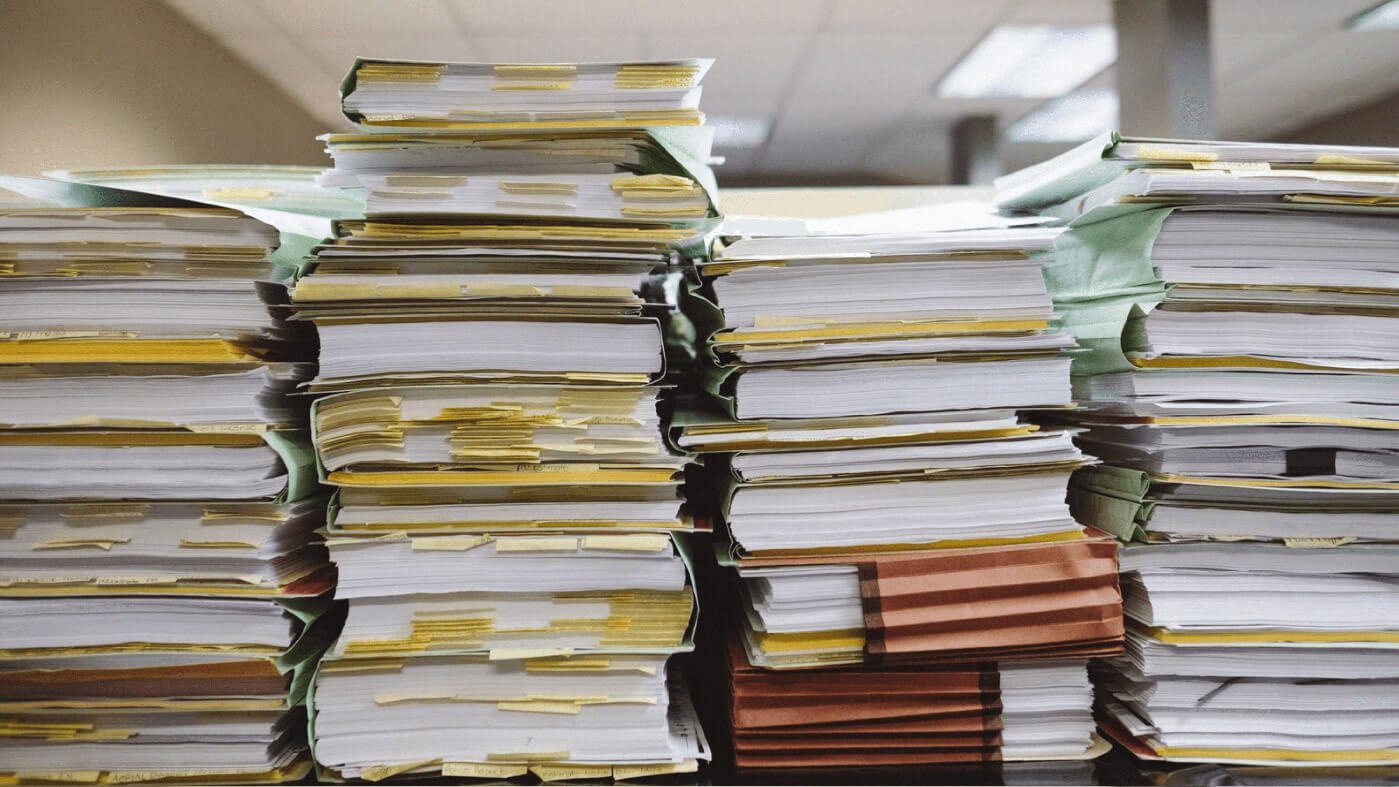

What is a Document Management System?
A Document Management System (DMS) is software used to digitally capture, manage, and archive documents. It is the central place where your document management takes place. A DMS supports and automates document management tasks. Documents such as contracts, invoices, purchase orders, work instructions, emails, files, and letters can be processed and stored, found, tracked and archived as needed with a document management software solution.
What was once complex, disorganized, and error-prone on paper can now be automated and mapped digitally - and across all locations for every person in your company (depending on authorization).
What tasks can you delegate to your DMS?
Essentially, the tasks of a Document Management System consist of the following components:
- Capture: Scanning of paper documents
- Save: Secure storage in a central, digital document archive
- Organize: Automated document management, creation of links, a document history, and versioning
- Search and retrieve: Indexing and assignment of additional information via metadata and keywording
- Edit: Collaboration with exchange of documents, access to the current status, comment on shared documents, and the compliant signing of documents.
- Distribution of documents: Provision of documents for all parties involved from a central location
- Automate: Integrate documents into fixed workflows to automate document processing and track completed processes. This involves, for example, invoice entry, verification, and approval.

How does a Document Management System work?
Companies that use DMS software usually follow a predefined path. This involves the following processes, some of which run simultaneously:
1
First, the data is collected. If these are already available electronically, this usually happens automatically. Paper documents are first captured and digitized within seconds using an OCR-capable (Optical Character Recognition) scanner.
2
The digitized documents are then converted into a file format compatible with the Document Management System. Depending on the type of information, there are different file formats.
3
Once this step has been completed, the digitized documents are provided with the appropriate metadata. To do this, the software can automatically assign suitable keywords from the system. Alternatively, the keywording can be done manually. Typical metadata include: Project number, project name, version number, project status, and the person responsible for the document.
4
The actual storage of documents takes place in a central location that is part of the Document Management System.
5
Once the filing is done, users can access the documents regardless of their location. The search function makes it possible to find the appropriate documents quickly. Documents can be worked on by multiple people simultaneously. The versioning and revision features enable the tracking of changes, and who made them. In addition, access rights can be assigned and revoked to provide the documents with the necessary protection.
6
The final step is archiving. Depending on the type of document, different retention periods and legal requirements apply. In order to archive in an audit-proof manner, the corresponding compliance requirements must be followed.
Where are Document Management Systems used?
DMS software can increase efficiency in many business areas. It is used particularly frequently in the following areas:
Document management in the Human Resources department
- Automatically capture records of employees and other business documents
- Creation of workflows for the processing of applications
- Collaboratively work on centrally stored documents
- Automated processes using workflows, for example, during induction
Document management in the finance and accounting departments
- Fast capture of invoices (electronic and manual)
- Assign documents
- Assign invoices and purchase orders
- Invoicing via approval workflows
- Store business transactions for easier and more secure financial audits
Document management in marketing and sales
- Leader capture with web forms
- Digitization of documents, such as customer and supplier contracts, invoices, etc.
- Long-term storage of documents
- Share documents with team members
- Project Management
- Preparation of plans, reports, and presentations
- Gathering project information

What role does the cloud play in the world of Document Management software?
Cloud solutions are becoming increasingly important across all industries and topics in times of digitalization. The trend is clearly moving in the direction of the cloud; on-premises solutions are declining and are being steadily replaced.
For companies, this brings numerous advantages. Cloud solutions are cost-efficient, they can be implemented quickly, and automatic updates reduce maintenance requirements. As a company, you also have the option to customize and scale the cloud DMS to your needs at any time. Remote working?
That’s possible too, of course. But many companies worry about the security of cloud solutions. But this isn’t necessary. Good DMS systems rely on numerous safeguards for data protection and data security, so that even sensitive industries can use cloud systems for digitization.
Connecting a DMS to your ERP system - does this makes sense?
There’s no doubt - yes! The benefits of combining DMS and an ERP system are huge. Is it a huge hassle? Not really. Because integration takes place via a ready-made interface that can be used to connect (almost) all solutions.

The most important FAQs about our DMS solution
You have questions? We have the answers.
Contact us now.
"Interested in products, questions, or any other concerns? Please feel free to contact us through our contact form. We will process your request as quickly as possible.