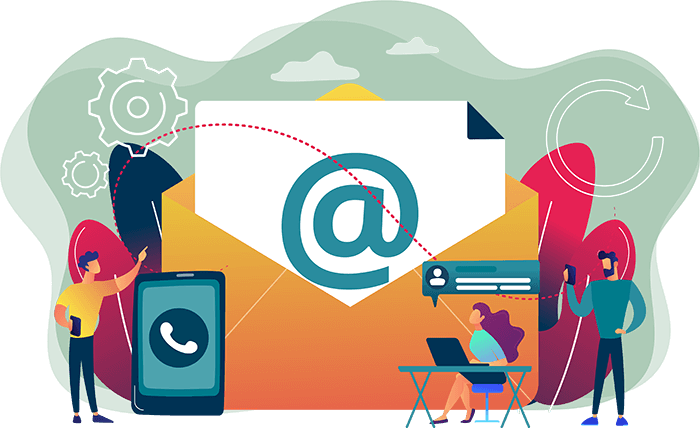Automate and digitally process IT requests
WHY IT MAKES SENSE TO PROCESS IT REQUESTS DIGITALLY WITH THE POWER PLATFORM
IT requests on paper - chaotic.
An employee needs a new monitor. You know the process: First they must find the IT application form in the files, print it, fill it in by hand, then send it to their supervisor. Once this person has reviewed, approved, and signed the application, they pass it on to the IT department. At this point, the monitor should be issued. But first, they have a question for the employee: "Is the application for one screen or for two screens? I can’t read your handwriting”. Once the right monitor has been assigned and issued, the request is archived - along with masses of other applications, in a folder on an overloaded shelf. Will someone be able to find this request in a year or two? Probably not.
Make this easier - namely by processing your IT requests digitally and automatically using the Microsoft Power Platform. The setup is done by configuration - even if customization is required, no programming is needed.

With the digital solution and the
Microsoft Power Platform
based on low-code software, you can process your IT requests easier, faster, and more reliably.
Why you´ll love doing your IT requests digitally with the Microsoft Power Platform
HANDLING IT REQUESTS DIGITALLY - THE PROCESS WITH THE POWER PLATFORM
Here's how your digital IT request could work:
1. With one click, you open the request workflow.
2. Now select the function to create a new request.
3. A screen will open where you can enter all the necessary information, such as your name and personnel number.
4. You can leave additional information in a separate comment field.
5. Attach documents directly to the application using drag and drop.
6. With "Next steps" you submit the request, and the workflow starts.
7. The next responsible person receives an email requesting them to process the workflow and trigger the following step.
8. If the application is fully processed, you will be informed by email.
Explore the possibilities of the with YAVEON
Explore the possibilities of the Power Platform with YAVEON
Work together as partners on an equal footing
Uninterrupted processes: tailored advice
Maximum benefit: digitalize suitable processes
Combined knowledge: Business Central and the Power Platform
Full portfolio: Solutions hand in hand
Experience and skills: over 550 customer projects
Learning: Helfpul how-to videos
Long term Microsoft Partner
Questions are there to be answered.
The most important FAQs about YAVEON IT Requests
You have questions? We have the answers.
Contact us now.
Interested in products, questions, or any other concerns? Please feel free to contact us through our contact form. We will process your request as quickly as possible.